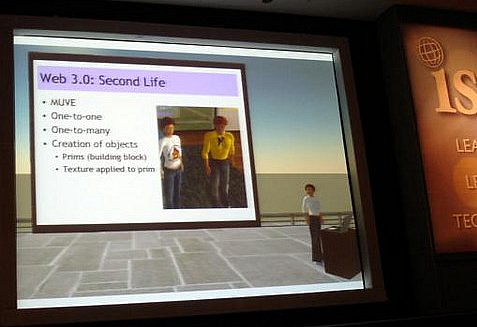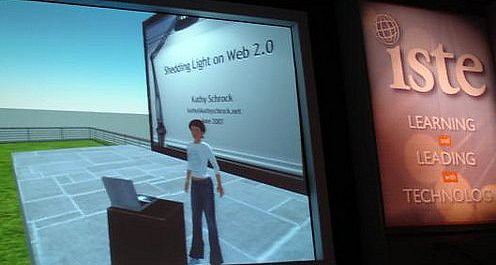On Tuesday, August 9th, the American Association of School Librarians (AASL) published a press release designating September 28th, 2011 as Banned Websites Awareness Day. Embedded in ALA’s long-standing censorship awareness campaign, Banned Books Week (September 24 - October 1), this new initiative formally directs national attention to a percolating conversation about the impact of Internet filtering on teaching and learning in K-12 education.
 |
| Art: Kalan Lysenko, NCHS Class of 2013 |
AASL is to be commended for taking the lead on this intellectual freedom issue. It is becoming increasingly evident that access to participatory media is essential to teaching the frameworks set forth by the Partnership for 21st Century Learning, and more specifically for librarians, AASL’s Learning for Life (L4L) standards. Yet, these resources – those that create opportunities for students to contribute and publish online – are often blocked in schools.
Internet censorship is most often fueled by fear. Costly litigation, online predators, network security, privacy breeches are commonly cited as justification for aggressive filtering practices. While these concerns are legitimate, denying teachers and students a chance to experience online participatory learning together is professionally irresponsible. When schools, which presumably exist to prepare students for 21st century citizenship, fail to teach students how to learn and publish on the World Wide Web, they deny students fundamental instruction that is necessary for success in today’s world, and even more so in tomorrow’s.
Students are entitled to guidance and supervision by vetted, certified professionals when learning to navigate the participatory web. This is how they learn responsible use. School should be the training ground for online interaction, the place where digital citizenship instruction is embedded across disciplines – not the place where students are sequestered from the real world. In most cases, students have access to what is blocked in school once they leave the school building, and students in censored schools have to learn how to negotiate this unregulated landscape unsupervised and on their own. Educators have an obligation to correct that, even if it seems frightening to do so.
I teach in a free-range media school. We use a wide array of platforms for instruction, including an online course management system, a library management system, blogs, microblogs and social networks. Digital citizenship is part of our school culture. We trust teachers and students, and with trust comes responsibility. We refuse to penalize everyone for the potential transgressions of a handful of offenders.
In 2007, we incorporated Facebook into the academic program. Students had found a way around our proxy server to access it, and rather than trying to force students into compliance, we opened access. We kept waiting for the fallout, but it never happened. It is now a staple resource for student-student and teacher-student communication.
We use Facebook to teach communication, collaboration, critical thinking, and creativity – not because we can’t do it elsewhere, but because students are already accustomed to contributing there, and it helps us get to our teaching objectives faster. Most of our students are adept at reading, writing, evaluating, providing feedback, expanding conversations, contributing knowledge and content on Facebook for social purposes. If our aim is to develop and apply those abilities toward learning and productivity, it saves students the cognitive process of transferring those skills to a restricted, less familiar platform. It helps them focus on improving the quality of their interactions rather than navigation. These are assessed proficiencies, and students learn from each other when they see interactions among all participating learners. While they could do this on any forum, they spend more time on this one, and are thus drawn back into the conversation more frequently. For better or worse, time, space, and clear divisions between work and play have become muddled in the 21st century. This experience teaches students to blend productivity and learning into their every day life, which sets them on the course toward becoming lifelong learners.
This is not about Facebook. What we taught on Facebook last year, we might teach on Google+ next year. The point is to deliver instruction as simply and conveniently as possible. If the instructional objective involves learning to navigate a wide range of interfaces, then by all means, take students out of the familiar realm. But if the objective is already an embedded part of student’s experience in a specific medium, and our goal is to build on that prior knowledge and apply it to a new purpose, then start in a familiar place – wherever that is. It is a simple instructional strategy to build engagement, and teachers have relied on it for years. The only difference is that many educational policy makers are not comfortable with what is familiar to students, and allowing students to use platforms educators don’t understand seems scary. Scary or not, we must empower students to collaborate with, learn from and produce for the public. It is an expectation of 21st century citizens, and they should be afforded the opportunity to have educators guide them in the process. In the current environment, many children are left to fend for themselves online without direction or supervision. It sets a great example when teachers learn in partnership with students, and that may be a sound solution to bridging the aptitude gap between teachers and students when it comes to participatory media. But it would be a societal blunder to allow students to learn without teachers.
So kudos to AASL for jump starting the conversation about Internet censorship and intellectual freedom! Ideally, this will prompt policy makers to refocus their filtering practices toward student learning rather than institutional protection.